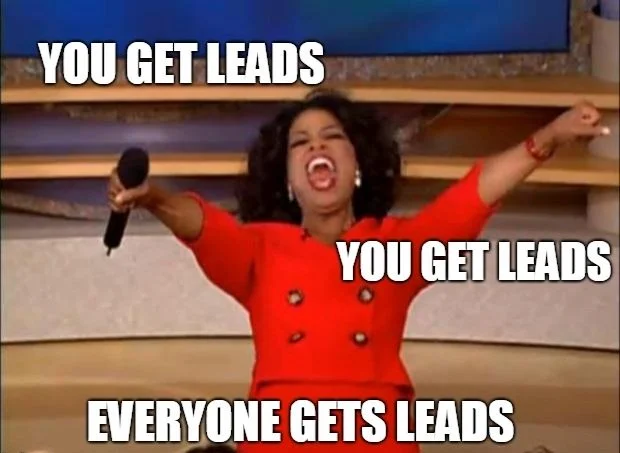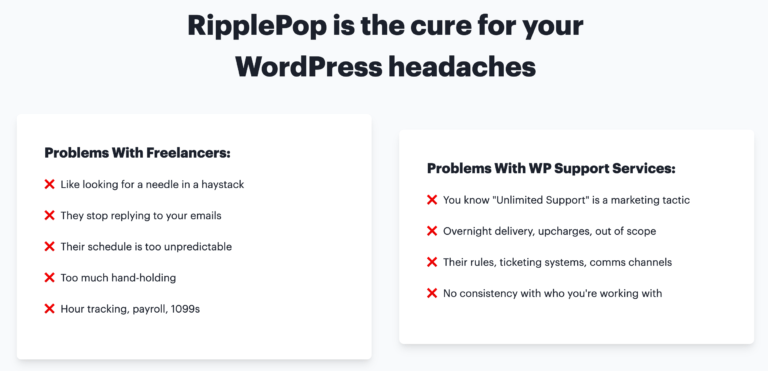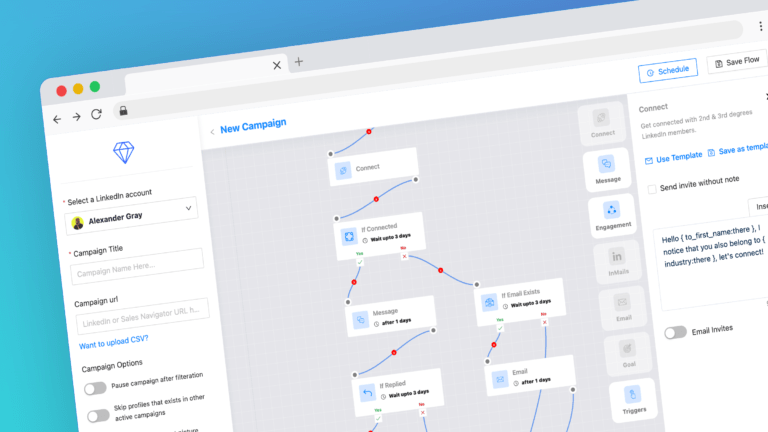Agency Lead Generation Strategy (2022)
All businesses need solid lead generation, and your agency is no different.

Friends, family, referrals, word of mouth – it’s all good stuff, but it’s not scalable and it’s really not even sustainable – especially with all of the easy SaaS tools and productized services popping up as I write this in late 2020.
This isn’t a fluffy, overall type post.
This is a hardcore, step-by-step, business saving resource that, if you put into action today… well, let’s just say you will thank me in 30 days when you’ve brought in 5-figures. In fact, you’ll probably be ready to give me a “big fat kiss” after 3 months time!
The Overall Agency Lead Generation Strategy
- Identify your Ideal Client Profile
- Productize your service(s)
- Scrape Prospecting Data
- Set up a Cold Email system
- Send Cold Emails
- Send LinkedIn Connection Requests
- Close new clients every month
As you can see, this isn’t SEO or PPC or anything where you’re going to have to put in so much capital and sweat equity that by the time you get a client, you’ll already be out of business.
Agencies are not much different than other businesses, in the sense that advertising “works”, but take a lot of capital and a lot of testing before it’s sustainable and profitable.
Leads from Google Ads can cost upwards from $200 (that can even be a per click price in some situations), so it’s really not profitable to jump in with both feet (unless you’re ready to lose money).
Cold Email is, admittedly, “reaching out” rather than attracting prospects already interested in your services – but it’s a numbers game.
If you write short, punchy messages, send enough cold emails & LinkedIn messages, and have a solid value proposition because you niched down/really know your Client’s problems – you’ll eventually strike gold.
Now that you get the overall strategy, let’s dive in with actionable steps that can drive a full pipeline of leads in 7-10 days.
Identify Your Ideal Client Profile (ICP)
I’ll spend a second going over this, but ultimately this is something that you need to put hard work into, and never stop improving it.
The good news is, if you have experience with a certain type of client or industry, this should be fairly simple and easy for you.
It also doesn’t have to be very complicated to get started, you’ll learn more as you jump on sales calls and talk to actual prospects.
Your ICP can be a simple as: Owner/C-Suite or Marketing Director of Industrial Automation companies making between $20M-$100M per year.
That would be enough to get started, and as you start to understand more, it may change to: Director of Marketing, Head of Growth, or CMO with 5 years or more experience at Automation-focused OEM’s grossing between $40M-$60M per year.
You can see how after a few conversations, you’re getting deeper into the industry, understanding their needs, and realizing where your strengths as an agency benefit your clients the most.
Ideal Client Profile Resources:
Productize Your Service(s)
What do I mean by “productize”, you may be wondering?
Simply:
- Fixed Price
- Fixed Scope
- Fixed Timeline
This is the difference between closing sales quickly and getting ghosted 100x by prospects.
You need to solve a big problem in their organization – but you need to make it predictable.
So if Industrial Automation companies are notorious for having lousy websites (which is hurting their brand image and holding their marketing back), maybe that’s a problem you can solve!
Obviously you need to go with what your strengths are and establish your niche and ICP – but this is the concept behind productizing.
Solve a huge problem with a repeatable process, then, upsell to monthly services and raise LTV & AOV.
This article isn’t going to go super in-depth into productizing, but I recommend you start with the resources below – they may change your life if you’re still working hourly or any other model.
Productizing Resources:
Scrape Prospecting Data
Now we’re getting to the fun part.
So, you’ve figured out your niche. ✅
You’ve built your ICP, knowing it has to change and evolve constantly. ✅
You’ve forgiven yourself for procrastinating, getting stuck, and feeling like you’re back at step 1 again. ✅
You’ve said “fuck it! let’s just start!”. ✅
OK – perfect!
So, to start this process, you need to get your stack of Lead Generation Tools set up! Here’s what you’ll need:
- LinkedIn Sales Navigator (LinkedIn will be your main data source – get 50% off with this link)
- ProspectingToolkit (will scrape unlimited email addresses from LinkedIn Sales Navigator)
- Email List Verify (make sure none of the emails bounce & hurt your sending reputation, we’ll get into this later)
Signed up for your free trials?
OK! Let’s make the most of them. You’ll see very quickly that the cost is nominal compared to the potential returns (definition of a good investment!).
How to Prospect in Sales Navigator
Fire up ‘Sales Nav’ and start building your list!
There’s a few core things you need to understand in LinkedIn Sales Navigator:
The first is, using the built-in Advanced Search Filters – in the right way.
Sales Navigator loves to pull in tons of irrelevant data if you rely on the Filters too much.
But, this is a building block that will set the foundation for the list.

Ignore Keywords for now – we’ll get into that next.
For now, choose any Geography, Industry, and Employee Count specifications you have via your ICP. The more high level stuff.
*Note: a good calculation for Annual Revenue (which is not always public record & LinkedIn doesn’t provide), is about $50-$100k per employee in revenue depending on the industry.
Again, you’ll uncover more as you prospect about exactly who your REAL ICP is.
Here’s one of my favorite, favorite hacks for targeting a specific ICP (it’ll save you a ton of time):
Two words: LinkedIn Groups.
Sales Navigator’s filters allow you to target members of specific LinkedIn groups. There’s a few strategies that immediately come to mind:
- Trade Shows & Conferences
- Industry-Specific
- Associations & Professional Networks
Obviously, the list goes on almost endlessly depending on the niche, but there’s a wealth of great data using this filter as your main prospecting strategy.
One thing to note, is you’re not the only one doing this, so generally these lists that pop up are including a lot of marketing agencies, staffing/recruiting companies, financial services companies, etc.
You’ll want to remove any industries and narrow the filters down to ONLY the prospects you want to provide value to.
It’s time – let’s talk about Boolean searches (click here and bookmark).
This is very simple and very powerful. Basically, boolean searches ensure you’re filtering out the wrong prospects and leaving the right ones.
Here’s an example: automation AND NOT (marketing OR marketer OR accountant OR advertising OR consultant OR advisor OR “agency”)
Adding this boolean search, in addition to using Sales Navigator’s built-in Filters like Industry & Geography, will allow you to check the list, exclude anyone who’s not a fit, and really export a perfectly targeted list of decision makers and potential deal champions to connect with.
We won’t go any deeper into Boolean searches, but trust me, it will take your prospecting to a new level once you master it.
Refer to the resources linked above and you’ll get the hang of it very quickly.
Plus, get 50% off LinkedIn Sales Navigator.
Use ProspectingToolkit to Scrape Unlimited Contact Data from LinkedIn Sales Navigator
So, now you’ve got a new, shiny list, with at least 500 of your ideal prospects.
Prospects that, if they experience the pain points that you solve for, could be open to talk more about the problem and hear about your solution.
Great!
Only problem is: you don’t have their contact info.
Technology to the rescue! Instead of paying freelancers to manually find the data and waste valuable time, I use ProspectingToolkit to expedite the process.
First, head to ProspectingToolkit, to the Extract LinkedIn tool and create a new list.
Next, install the Chrome Extension.
Head to Sales Navigator, where you have your filtered list, and click the button in the bottom left corner, named Extract Emails.
Choose the new List you made, and click the big “Extract Emails from this Search” button!

Now sit back while ProspectingToolkit extracts email addresses from your list of targeted prospects!
We’re almost ready to start putting numbers on the board, but there’s still a few details in this planning stage that are crucial to the success of your outbound agency lead generation campaigns.
Verify the Email Addresses with EmailListVerify
Now you’ve got a fresh .CSV file, loaded up with your best prospects.
Fantastic!
At this point I want to talk a little bit about the dreaded: BOUNCE RATE.
Bounce rate will absolutely kill your campaign performance and leave you poor and frustrated 🙁
Basically a “bounce” is when you send an email to an email address that doesn’t exist, and your email service provider (Google, Microsoft) blocks you for Spamming (even if you weren’t).
So, it’s absolutely crucial to verify every one of your email addresses to make sure when you send your message, it hits the inbox.
Head over to Email List Verify, make sure you’ve bought enough credits, and let’s load up your list.
Wait for the process to complete, then you can download your new, shiny CSV with only fully validated email addresses!
Congratulations! You’ve gotten to a critical point in this agency lead generation process.
Next, we get more creative, take more action, and deal with some basic technical steps to make sure your cold emails hit the inbox!
Set up a Cold Email System
I’m not going to lie, things get a little technical here and there’s several ways to go about this.
I’m going to focus on the basics, show you the different ways to handle sending cold emails, and let you decide the best way forward for you.
Also, if you’re not very “tech-savvy”, I’ll show some easy hacks to get talented folks to do the heavy lifting for you.
Principles of a Reliable Cold Email System
- Use a different email domain, similar to your main .com address (company.com –> company.co).
- Use paid GSuite, not free Gmail, to send cold emails.
- Add SPF/DKIM/DMARC DNS records.
- Don’t send more than 100 emails per day per email address.
- Properly warm up your email addresses.
Don’t worry if you think I’m speaking Chinese at the moment, it will all be explained and it’s not as complicated as it might look.
First things first: set up alternate email domains and email accounts for sending cold emails. If you send with your main .com domain email – it is very likely you’ll hurt deliverability on important business emails, and you can get your email account banned forever.
Ouch.
So, please use “throwaway” email domains and (important) redirect the domain to your main .com site, in case your prospect manually types it into the search bar of their browser (95% of them will).
Step 1: Sign up for Namecheap (or whatever provider you prefer) and buy a domain very close to your main .com domain.
Example: if your domain is “mycompany.com”, try “mycompany.co” or “mycompany.space” – there are many affordable domain suffixes (.io, .co. .space, .website, etc) that will work great for this purpose.
Step 2: Head to GSuite and set up your “throwaway” email account. Starts at $6/month and you just need to connect your new domain and login.
Step 3: Add SPF/DKIM/DMARC records (click for a full tutorial from Google).
Step 4: Warm up your email address.
You can do this manually, or you can use ProspectingToolkit, which will handle it for you completely (recommended).
Send Cold Emails
The time has come to sequence your messages, and automate sending your cold emails.
Keep in mind that the reason we automate, is to make it look like it’s NOT automated.
There’s a variety of tools out there for this, ranging from Free to $79+ per month.
I’ll show you a few that I like:
- You can use ProspectingToolkit. The UI is not perfect yet, so you have to add SMTP (GSuite) first, then Templates, then create the Campaign and attach the Templates. If you’re already using it for list building, you’ll save some money doing it this way.
- Outplay is a multi-channel sales enablement platform that really impressed me.
- GMass is a very affordable (starting at $8.95/m) way to automate your GSuite account to send cold emails.
- MailMeteor is another great GSuite mail merge option with extremely fair pricing ($8.99 full featured!)
- Woodpecker is another popular option for sending cold emails.
- Mailshake is a full-featured sales enablement platform.
- Klenty is another very interesting sales enablement platform.
- MailRush is a cold email automation platform with built-in SMTP.
The main point is to invest what you need to do, to send cold emails at the scale you need.
Many folks will be right at home with a simple “mail merge” app for GSuite like MailMeteor, others with sales teams or partners will need something more full-featured like Outplay or Woodpecker.
Your goal: load your new cold email sequences into the app of your choice and start sending cold emails to your prospects!
Send LinkedIn Connection Requests
I recommend sending a connection request to every one of your prospects. It’s that extra touch point that can make all the difference going into post-Covid 2021.
You can use ProspectingToolkit for this, right after you’re done scraping the lists from Sales Navigator.
Go back down in the lower left corner and click “Auto Connect & Visits”, and start sending customized connection requests to each of your cold prospects.

We also love these full-featured LinkedIn automation tools:
Or outsource the entire lead generation process:

Close New Clients Every Month
This is usually where the article stops.
“OK, you know how to send cold emails, you’re done!”.
Not true.
You need to sell. And, just like prospecting, you need a plan.
As the boy scouts say: “always be prepared”. There’s nothing worse than “winging it” on sales calls. You can’t track with enough clarity, so you end up pushing and pushing, not knowing if you’re pushing in the wrong direction.
I’m going to give you an easy framework to close more sales. You just have to fill in the blanks:
Friendly Introduction
Hey [prospect name]. This is [my name] with [agency name], how are you?
Set Expectations
I’m going to be upfront – I don’t want to waste your time or my time – so the goal of this call is to see if it’s worth our time to explore this further.
I’m going to ask you a few questions and if it makes sense, we can either:
- Book a follow up call with your team to discuss how exactly we’d work together
- Or I’ll explain our system now and we can see if you resonate with it
Does that sound reasonable?
“Does that sound reasonable” is a great way to get a positive response. It resonates, because otherwise the simple statement you made would be “unreasonable”.
Qualifying Questions
Alright,
[Question 1], [Question 2], [Question 3]
LISTEN TO THEM. This is the most important part of the call. Don’t talk. Listen. And let them take as much time as they need to explain. You’re trying to uncover the “problem” and the “pain”, until you’ve done that, the call is not over.
Thanks for that.
This seems like a good fit because [XYZ].
Should we book an in-depth strategy call to explore this further and get your team on board? (at least to throw a tentative date on the calendar)
Or do you have time to go into a little more detail now?
(If they’re ready to get started, get them started!)
[Explain the value of your service and the exact step by step process in the SIMPLEST and SHORTEST terms possible]
Any questions?
Always stop after shorter intervals to ask if they have any questions. Uncover those pain points at all cost!
[Explain your guarantee and, if the time feels right, ask if they’d like to get started]
a) If they’re the right fit – close the deal, just ask if they’re good to get started. If there’s objections, show that you listened. Assure you can get them results, that the cost is a fraction of what they’ll make back ROI.
b) If they’re NOT a good fit – let them know that they’re not the perfect fit for your service, that it was great to meet them, and that you hope you can work together in some capacity in the future. Depending on how friendly you got, asking for a referral might be in order!
The most important part of this, the takeaway, is: LISTEN TO YOUR PROSPECTS. Empathize with them. Learn from them. Don’t talk about your service more than you absolutely have to.
The Never Ending Article
This article could go on foreverrrrr…..
And it will!
I’m dedicated to actively updating this and adapting it for some other great niches we’ve worked in.
This synthesizes a lot of what I’ve learned over the past 14 years into a fairly easy to follow blog post 🙂
Just remember: don’t compare your step 1 to someone else’s step 100, stay focused on one channel and focus for at least 3 months at a time, and NEVER, EVER, UNDER ANY CIRCUMSTANCES, give up.
Now go out and close some profitable deals and grow your agency!
Don’t want to put all this work into it? Outsource the whole process.