What Does Web Hosting Provide?
A web host is a company that provides the computing resources needed to power a website and make it available to visitors around the world. In this post, we’ll discuss what services you should expect from a quality web host.
If you’re looking to build a website, you’ve probably come across people telling you that you need web hosting or a web host.
A web host provides the computing resources needed to power your website and make it available to visitors. However, there is more to it than that.
Many web hosts also provide additional features and services to make your life easier and help your website succeed.
This post will teach you everything you need to know about the basics of web hosting.
You’ll learn why it’s important and what types of services you should expect to receive from a quality web host.
What is Web Hosting?
A web host is a service that provides web hosting. In simple terms, web hosting is the motor that makes your website accessible to visitors around the world.
In more technical lingo, web hosting is the process of renting space on a server so that you can store your website’s files and run the systems that build & display your website.
In the case of a WordPress website, the web hosting server is what enables the WordPress software to function, as well as all of the plugins.
There are a ton of different types of web hosting out there.

The affordable choice is shared hosting, perfect for the small company on a budget. However, the shared hosting doesn’t offer enough power to run complex applications like e-commerce and exposes websites to security breaches and horrible speed (which hurts your SEO).
Dedicated server hosting is the most powerful option, with dedicated resources, so you won’t have to worry about traffic overload or other technical problems.
As of the 2020’s, “cloud hosting” has become another great option. Cloud hosting is basically storing your data in storage and processing it on a giant network of servers. The host provides space in the cloud as well as resources, such as bandwidth, memory, and storage. You are able to access your data from anywhere, as long as you have an internet connection.
Better yet, container-based hosting is an option that many companies offer. It’s a better option than shared hosting, which is hosting on a server with many other websites, which can get crowded and lead to big problems, especially if the servers crash.
Container-based hosting is a way to allow for flexible resources that can never crash because of tons of traffic. There’s no single point of failure, so your site will always be up and running.
A great example of container-based hosting is Docker.
Docker containers are great, and many people use them. What is Docker? Docker is a tool that automates the process of building and deploying applications.
It reduces deployment time by automating the compilation, testing, packaging, and deployment of applications. Docker containers save a lot of time.
They give you all the benefits of a dedicated server, but at a much lower cost and with more flexible resource allocation.
The price of web hosting depends on a lot of factors, and is generally dependent on the amount of resources your website uses. There’s a lot of variables here and you want to make sure you know what your hosting provides.
What Should You Get From Your Web Hosting Company?
At its most basic, a web host provides the computing resources needed to power your websites. This typically includes a set amount of storage space ( ex. 10 GB) plus processing power to run your website’s software and some bandwidth to serve your site’s data to visitors.
Shared hosting is great for personal websites that aren’t going to make much money. But, any website that hopes to grow, or get a decent amount of traffic, should be using a cloud, dedicated, or container-based hosting plan.
You need to make sure that all of the server resources are for your use. That means more bandwidth and disk space, and it means faster speeds (and better ranking in Google & Bing!).
Generally, the computing resources available to your plan will be billed based on your site’s resource consumption, such as processing power or data bandwidth. Or they’ll charge based on the number of visits or page views your website gets every month.
If you’re not a technical person, you want to make sure that the host offers a really easy interface to manage your website effectively.
For example, in the case of WordPress websites, you’d want to use something like WPMaker, that handles all of the complex stuff for you so you can actually work on building your website and generating revenue!
So what are these extra features that make it easier? Let’s explore:
- Setup Wizards
- Security Hardening
- Speed Optimization
- Website Support & Maintenance
Setup Wizards
Since we’re on the topic of WordPress…
A good WordPress host makes it simple and painless to get a WordPress website up and running.
No installing, dealing with files and databases. Just one click, done.
This typically comes in the form of software installers or “wizards”. For example, if you want to create a WordPress website, a host might offer a WordPress installer that would let you install WordPress in a few clicks.
Some more specialized hosts will go the extra mile and configure the entire system to work with a software and pre-install it for you.
For example, WPMaker preinstalls WordPress, SSL certificates, and complete optimized website templates to make sure you’re off to a solid start with no “tech issues”.
Security Hardening
Web hosting companies have a responsibility to watch out for security on your website. Both you and your host depend on your website to function well.
Unfortunately, many do not and WordPress can be especially vulnerable.
Security focused systems that web hosts should offer:
- Free SSL certificate
- Firewalls and DDoS attack protection
- Malware and security scans
- Daily website backups
- A secure hosting infrastructure
Again, WPMaker focuses only on WordPress and provides all of these things and more when it comes to security.
Speed Optimization
Nowadays, your website better be lightning fast or you’ll be missing out on both sales and search engine rankings in Google and Bing.
With Google introducing “Core Web Vitals”, it’s even more important to have a speed optimized website or your website just won’t get found by your potential customers online.
This is one reason that container-based hosting, like WPMaker, is a clear winner when it comes to speed and rankings. The infrastructure has enough resources to serve your website to users fast and efficiently, even with huge incoming traffic.
Some web hosts will not only provide performance-optimized hardware, but will also take additional measures to improve performance, such as using a content delivery network (CDN). This will help to decrease load times globally.
Cloudflare is a great free CDN option (and integrates seamlessly with WPMaker!).
Website Support & Maintenance
Website hosting support is very important to your business. It’s always good to have a support team to talk to if there’s any issues with your website.
Most web hosting companies offer some level of support.
In addition to hosting support, WordPress needs a bit of maintenance to run perfectly smooth.
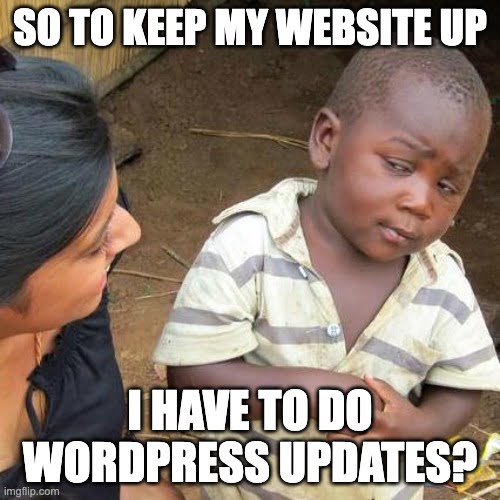
Some specialized web hosting companies, like WPMaker, offer an actual human-powered service to keep your WordPress website updated with the latest theme version and plugin versions 24/7.
This keeps your website secure, fast, and available to generate revenue, without the stress or headaches.
Also, having support from WordPress experts and web designers can come in handy if you need tips or resources to boost sales.
Conclusion
In conclusion, having a great web host means more than just getting the lowest cost. You need to pick the right host for your goals. Beware of low-cost hosts with bad support and outdated, vulnerable infrastructures
If you’re planning to use WordPress (the most powerful website building platform used by almost 40% of websites online), you should look into WPMaker.
With WPMaker you get the dedicated cloud server performance at a shared hosting price and no traffic restrictions, so you can rank #1 in Google and grow your revenue.





